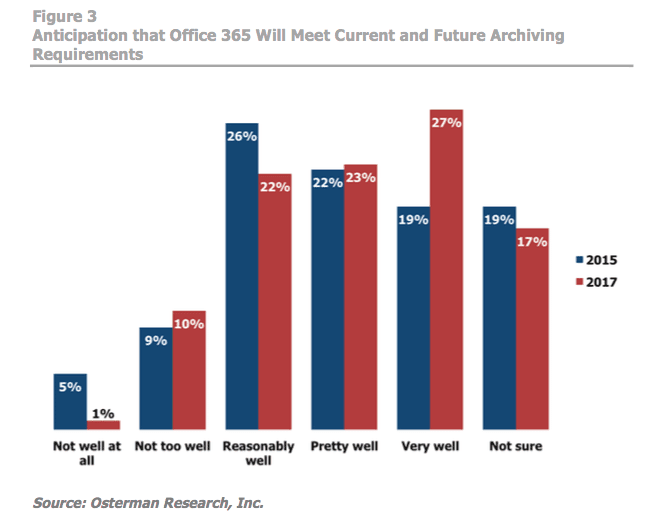 This is the second of what will become a series of blog posts, whose sole purpose is to alert businesses of the less-than-perfect Office 365 Email Archiving package.
This is the second of what will become a series of blog posts, whose sole purpose is to alert businesses of the less-than-perfect Office 365 Email Archiving package.
Microsoft’s cloud offering is a very decent service, and we do not aim to belittle it or dissuade businesses from pushing their on-premise solutions to the cloud. We intend to help businesses think through potential issues resulting from the standard archiving package, so that they can use 3rd party archiving if necessary.
Disposing of information benefits storage management but often carries legal risk & cost – particularly for individual employees and managers who are uncertain as to specific legal requirements pertaining to their work.
That could become a problem when using Office 365 Archiving for two reasons. The first we brought up on Part 1 of Office 365? Great Idea but…. Namely, there are storage limitations for some plans. That limitation might incentivize end users to conserve space and delete what they consider unnecessary emails.
Managers and execs: you might be squirming right now – considering what might happen without a strong policy in place. You are probably thinking there is a way to automate archiving. There is, but the standard archiving retention/disposition features are lacking.
Here is how they work. Office 365 supports simple policies and end-user choice by allowing the business to place retention tags to specify how long messages are kept, and how they should be handled on their expiration date.
The three types of retention tags are the Default Policy Tag (DPT), the Retention Policy Tag (RPT) and Personal Tags (PTs). The business is allotted one DPT for archiving items, one for deletion, and one to delete voicemails. There is an additional RPT available for each supported default folder (think Inbox, Sent Items, etc.). And end users can apply any number of specific PTs in their inbox.
If an RPT is in effect for a given default folder then the DPT is forfeit, and the RPT is given priority. Except RPTs can only delete items.
The end result is a simplified system that is incapable of accurately crafting an efficient disposition system to manage data and at the same time to cover the business’ legal requirements. You can keep everything, but then you might need to buy extra storage…
Call our business managed IT services department directly at (404) 777-0147 or simply fill out this form and we will get in touch with you to set up a getting-to-know-you introductory phone call.
Fill in our quick form
We'll schedule an introductory phone call
We'll take the time to listen and plan the next steps
11285 Elkins Rd Suite E1, Roswell, GA 30076
© Copyright 2024 Centerpoint IT. All Rights Reserved. Website in partnership with Tech Pro Marketing. | Privacy Policy
Get Immediate Help For All Your Technology Issues (404) 777-0147

If you want our team at Centerpoint IT to help you with all or any part of your business IT, cybersecurity, or telephone services, just book a call.
Fill in your information below to get started today.
"*" indicates required fields
Fill in your information below to schedule now.
"*" indicates required fields
Before your organization commits to 1, 2, 3 or even longer managed IT services contract, understand what you’re getting. Centerpoint IT gives you the facts in our Managed IT Services Buyer’s Guide.
Enter your information below and we’ll send it over.
"*" indicates required fields

We are turning 15 and want to celebrate this milestone with you because without you this would not have been possible. Throughout this year look for special promotions on services and tools aimed at Making IT Simple for You so you can focus on your business.

We are turning 15 and want to celebrate this milestone with you because without you this would not have been possible. Throughout this year look for special promotions on services and tools aimed at Making IT Simple for You so you can focus on your business.
https://calendly.com/centerpoint-it/discovery-call